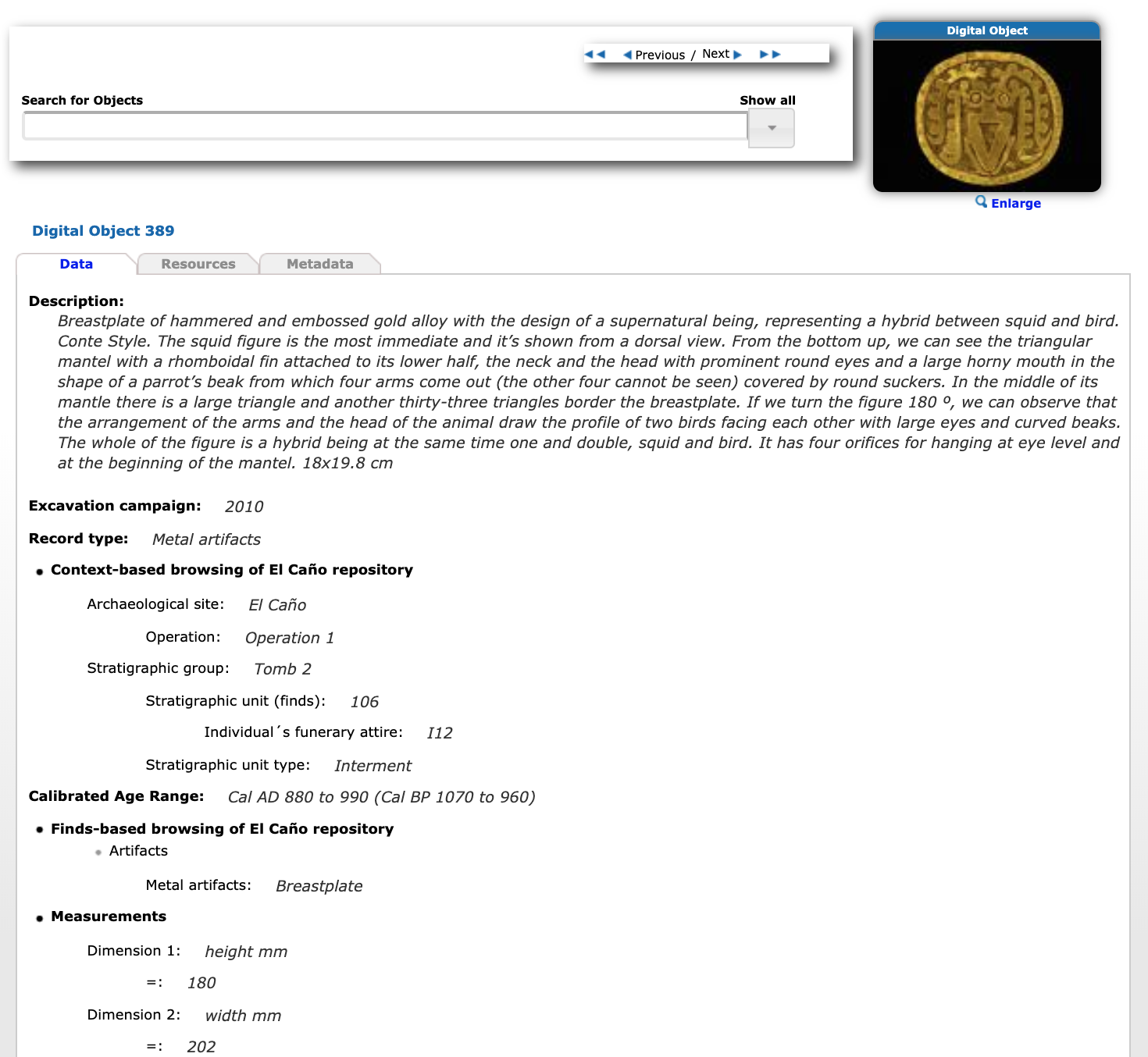Information's Organization in the Digital Objects Repository
of El Caño Foundation (ODA-FEC)
In this repository, the information is organized using the abstraction of "Digital Object".
The digital objects in the repository of El Caño represent material objects, such as a gold breastplate or a ceramic vessel, but they can also represent more abstract or complex objects, such as the stratigraphic units identified in the excavation.
All "digital objects" group information into three "sections" or "tabs":
1.- The "Data" section or tab, with the description and characteristics of the object from different points of view. For example, a viewpoint is the data of the context in which the object was found. Another point of view is the data with the main physical characteristics of that same object.
2.- The "Resources" tab, with the set of digital files (photographs, texts, videos) in which the object is shown and studied. Important: any resource in the repository must be in one of the following four cases: a) The resource belongs to the digital object. The digital object is the owner of the resource. b) The resource is a reference to another resource that belongs to another digital object in the repository. c) The resource is a reference to another digital object in the repository. d) The resource is a reference to a web page external to the repository.
3.- The "Metadata" tab, or Data about the Data. That is, information about who, and in what circumstances, collected and processed the information about the object.
The repository currently contains more than 2,000 "objects" with information on the findings and studies conducted to date by the scientific team of the Archaeological Project El Caño.
The repository has different user profiles that allow the visitor to use it as a virtual museum. Researchers and teachers can use it as a research or teaching tool.
Virtual Museum
The visitor to the virtual museum can "navigate", or "explore", from different points of view, both the results of the excavation process and the different types of objects found during the execution of this process.
You can also get the entire list of digital objects contained in the repository (including its most representative image, or icon) by clicking on any element in the first column "Browse Repository" in the top menu of the initial window.
Visitors can access the "digital objects" tabs from the main page of the application by using the top menu or the menu on the left;
Starting from the initial tab "Browse repository", the elements, or taxons, of the classification built by the project's researchers are displayed.
If we use the top menu the taxa are displayed in sequences of more specific tab lists, and if we use the left menu taxa are displayed in sequences of nested and more specific boxes.
Clicking on the tabs of the successive taxa gives the set of objects defined by the sequence of taxa chosen.
For example, starting from:
"Browse Repository " > "Context Based Browsing of El Caño Repository " > "Stratigraphic Group: Tomb 1" > "Stratigraphic Unit (finds): 105" > "Individual´s funerary attire: I01"
We obtain the set of thirteen objects that form the funerary attire of the Coclé chief identified as I01 and buried in the tomb T1.
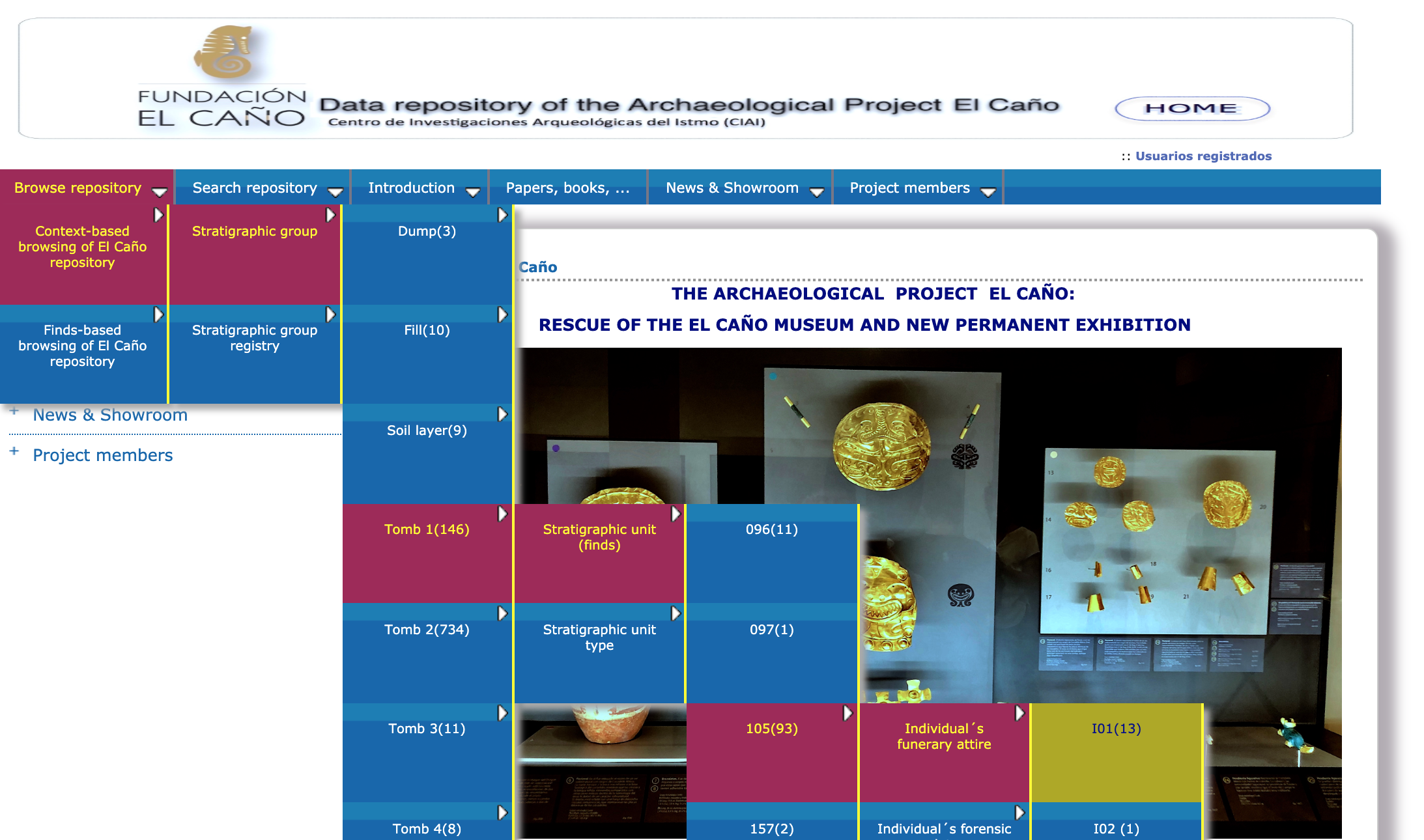
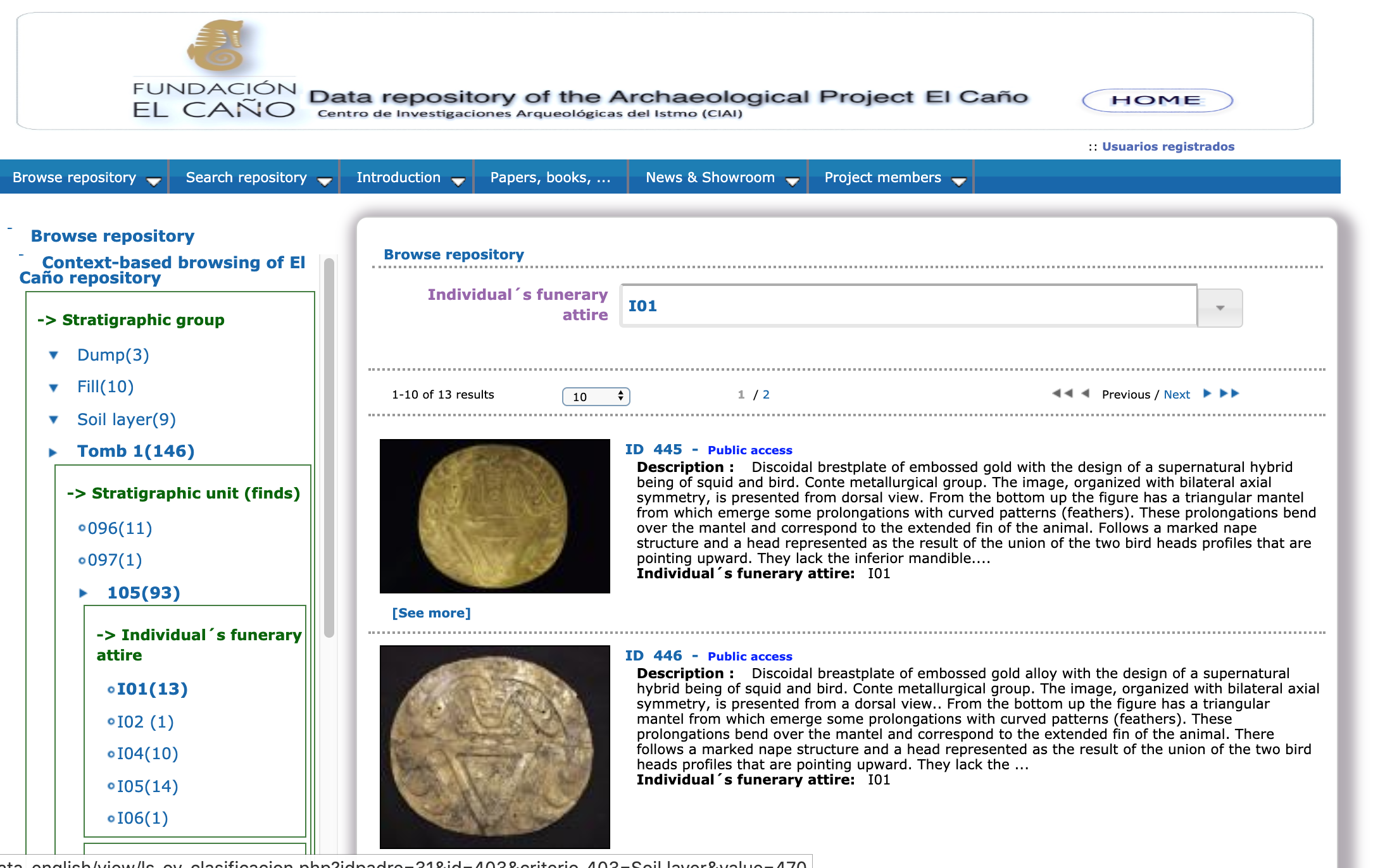
You can also access any object in the repository by using the "Object Finder" located at the top of all digital objects (in the example we look for objects that are, or refer to, a "breastplate"). The first record of the repository (accessible at " Search Repositoy " > " Search for Digital Objects " )describes in detail this type of searches.
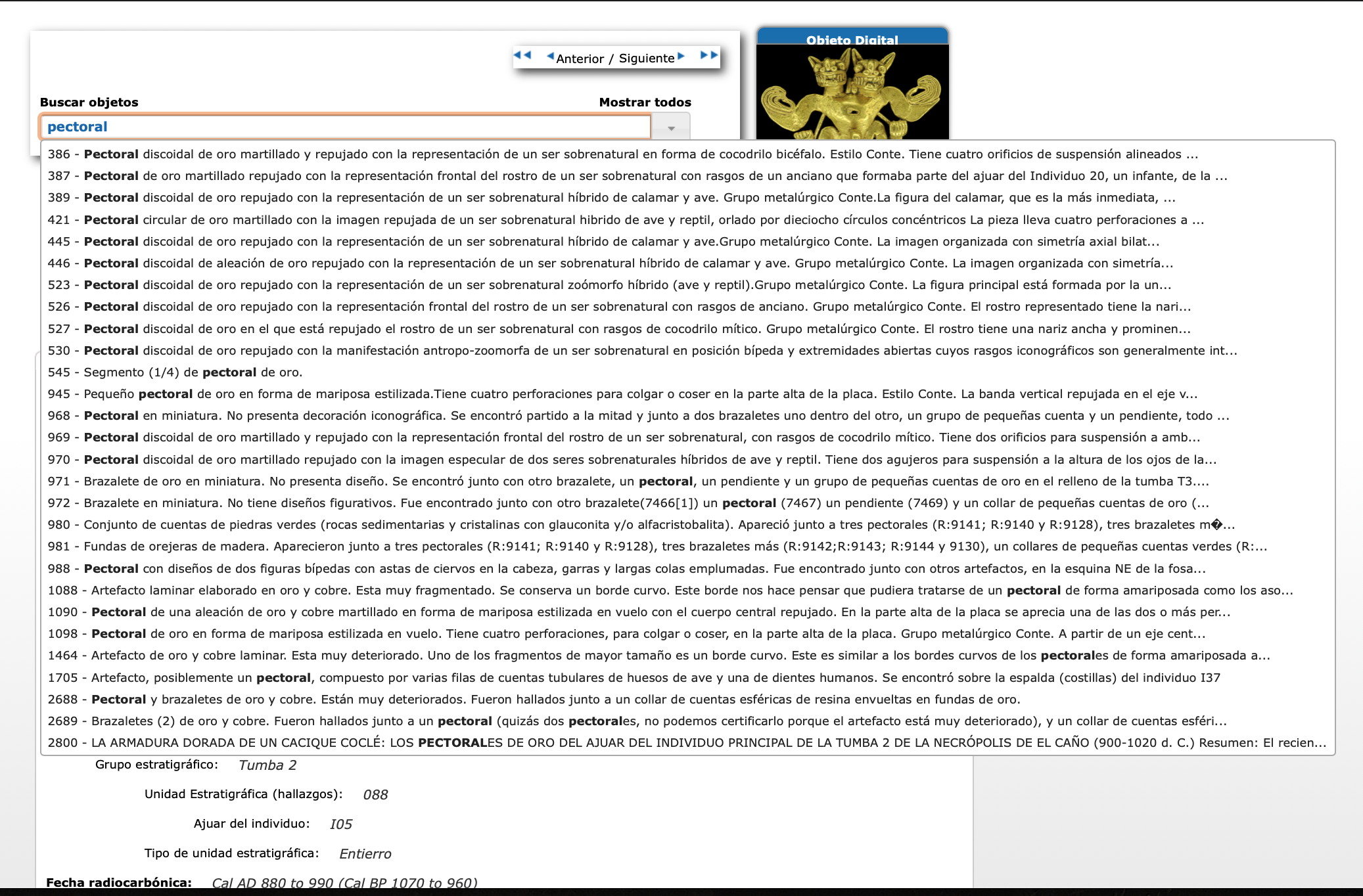
"Context-Based Browsing or Navigation"
In its current configuration, the first point of view allows you to "explore" the places where objects and human remains have been found. We call it "the context" of the objects. These contexts are defined as follows:
1.- Stratigraphic groups (GEs). A stratigraphic group defines in a broad sense the place, or global context, in which the objects were found. Expressed differently, they are the groups of strata, or layers of diverse material, formed in the subsoil, which together constitute a unit, in our case, a tomb or a well-defined and delimited filling of the same subsoil.
2.- Stratigraphic units (UEs). A stratigraphic unit is a specific layer of the subsoil that defines more precisely the place, or particular context, in which an object is found. In other words, they are the natural or artificial strata into which a tomb, or stratigraphic group, is subdivided in order to study it and better understand the motives and circumstances that led to its construction.
For example: the object registered in the repository with identifier 389 is a gold pectoral, which is located in the stratigraphic group T2, a tomb, and within it in the stratigraphic unit UE106, which is the subsoil layer in which one of the burials of that tomb was made. The pectoral 389 is part of the funerary attire of a noble Coclé warrior. That is to say, the pectoral is part of the set of objects located next to the remains, the skeleton, of one of the warriors buried in the second level of the tomb T2.
3.- Type of stratigraphic groups. This section describes the stratigraphic groups identified in the excavation by type. In this excavation we have identified two types: tombs (8 excavated so far) and fillings (more than 6, external to the tombs).
4.- Type of stratigraphic units. This section describes the types and stratigraphic units that make up each tomb or filling. The types of stratigraphic units identified in the tombs of El Caño are (among others): burials, offerings, deposits, landslides and landslides of materials. Some of these types, such as burials and offerings, are UEs created by men and others, such as landslides and sliding materials, are UEs due to natural taphonic processes.
“Finds-Based Browsing or Navigation”.
The second point of view makes it possible to group the objects found in the excavation according to their most relevant characteristics. It also separates the human remains from the objects elaborated and/or used by the inhabitants of El Caño. In the repository these findings are classified as follows:
1.- Artifacts. Different types of man-made objects are described and classified. These objects were made using different techniques and materials (ceramics, metal, stone, wood, etc.)
2.- Registration of human remains. It identifies and catalogues the remains of individuals from a burial or human offering.
3.- Ecofacts. Natural objects used by man but not made by him are described and classified..
4.- Samples. Samples taken in the excavation are identified for analysis and study.
In the future it is planned to include new points of view, or classifications, from which to explore the result of the excavations. For example, reconstruct the ritual episodes associated with the burial of the Coclé chiefs. The "Latest published or modified records" will also be accessed directly by starting navigation on the corresponding tab.
To learn more about archeological information management in the El Caño Project you can access the digital object that deals with this topic:
"Explore repository" "Navigation through Publications / Reports " > "Topic / Materials" > "Information Management in Archaeology"
13-04-2019

Artifacts from T2 tomb
The exhibition seeks to show, through a scientific gaze, the life and death of the coclé, their social structure, funerary customs and cosmovision. Artifacts from the T1, T2, T4, T6 and T7 tombs of the archaeological site are displayed at the exhibition.
Since a large number of visitors is expected, anyone who wants to visit should make a reservation in advance by calling 228-3317 or writing to rvallejos@inac.gob.pa
Fees:
National and resident adults: 3 Balboas
Students and retirees: 1 balboa
Tourists: 5 balboas
Beginning April 27 , the park will open from 8:30 a.m. to 3:30 p.m. Tuesday through Saturday.
This project has been made possible thanks to a partnership between Fundación El Caño (FEC), the National Institute of Culture (INAC) and the National Secretariat of Science and Technology (SENACYT).
We must highlight the importance of the material and human support of SENACYT and the many volunteers who have worked disinterestedly on the project to complete the remodelling of the El Caño Museum.

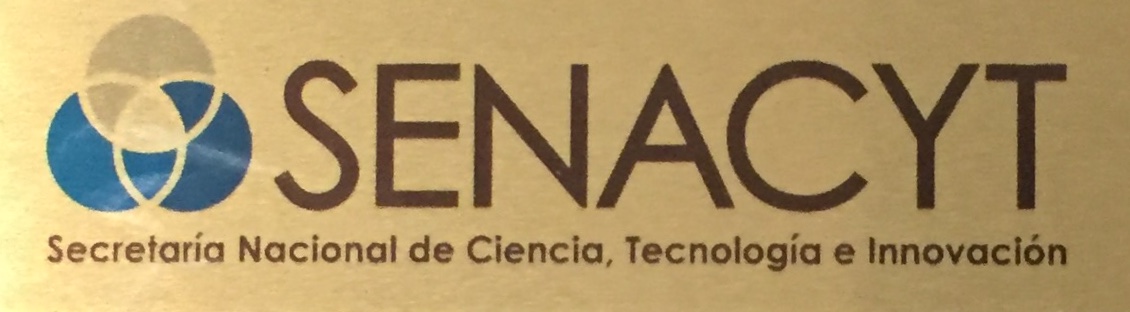
Promotional Video (50MB) "El Dorado of Panamá" Wanda and Jaguar Films
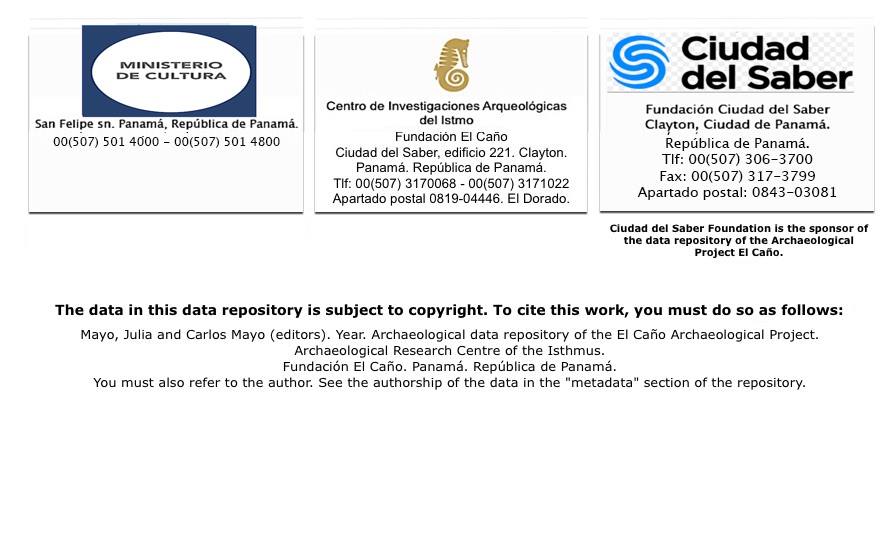
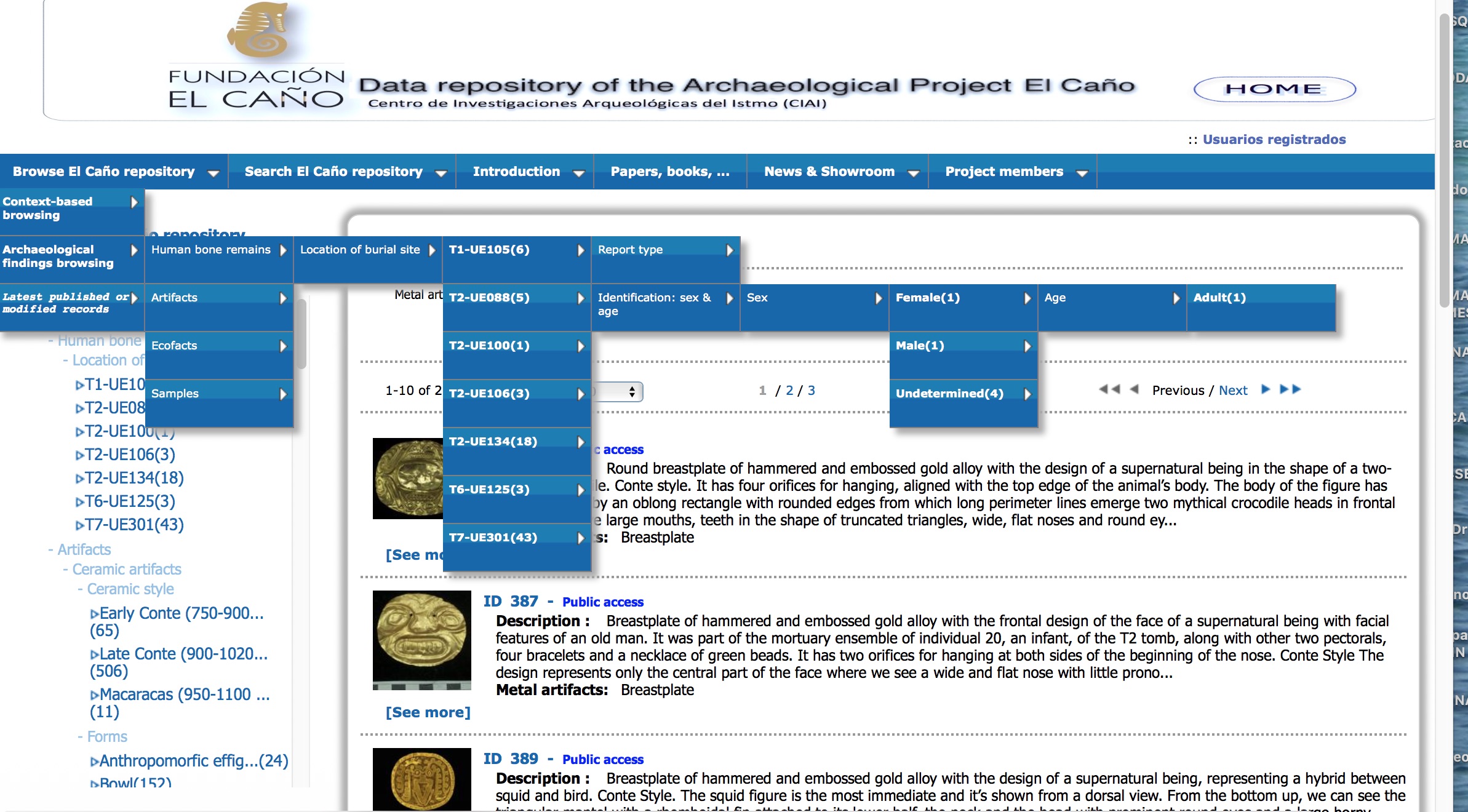
Starting with "Browse El Caño repository" > "Search for objects". The visitor can use the "Search for objects" window to search for an object typing a word from its description or typing its identifier (in the figure we look for objects that refer to a "breastplate").
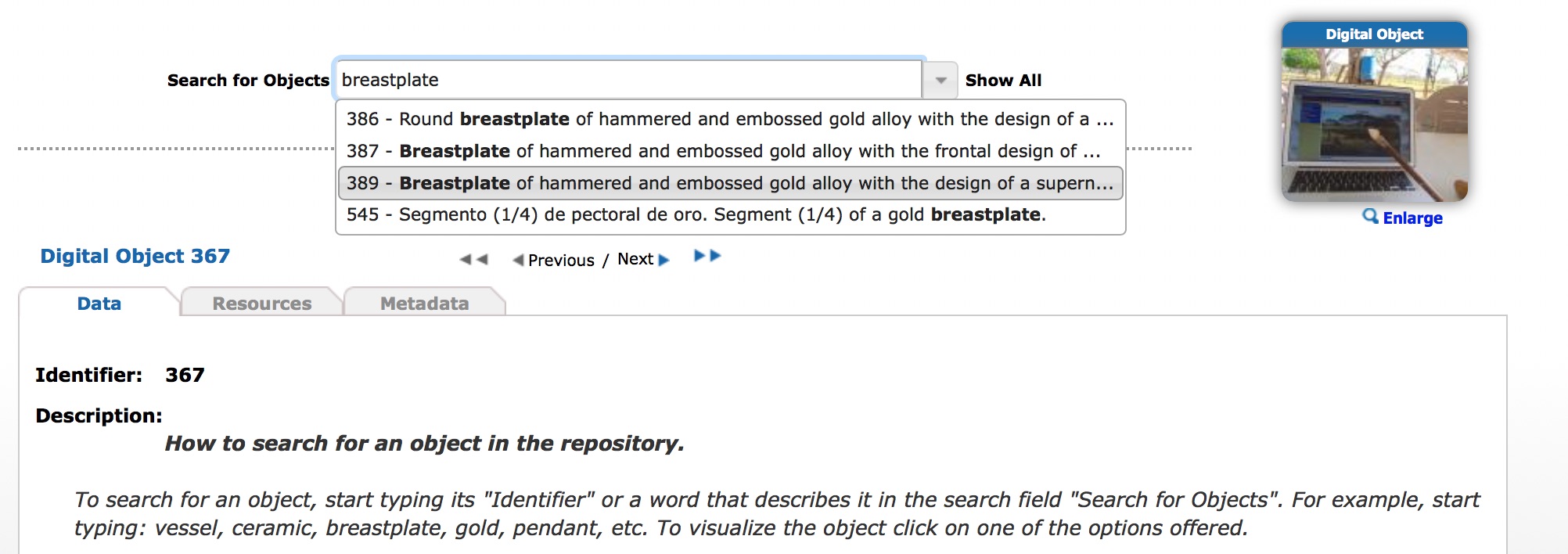
You can also directly access the "Latest Records Published or Modified".
Research or teaching tool
If you are a researcher or a teacher interested in using this repository as a research or teaching tool, you can request from the El Caño Foundation, info@fundacionelcano.org , a "user" and a "password" that allows you to work with the repository according to your professional needs.
As a registered researcher, you will have access to information from a collection of objects that are still under study and are not publicly available. Also, you will be able to perform more selective searches using a powerful "Advanced Search" tool.
If as a researcher you want to use data or resources of this repository in your publications, you must sign a previous collaboration agreement with the El Caño Foundation and the researchers responsible for compiling the data in the repository.
As a teacher, you can create new objects for your own use. For example, you can create an object that presents archaeological information according to the needs of your students.
In both situations, there must be an explicit commitment to developing an activity in line with the social and educational objectives of the Fundación El Caño.